The Apple Studio Display is a bit of a strange device, it is basically a large iPad powered by an A13 Bionic chip. It also messes up your VPN services.
I wanted to try out Google Bard, but since I’m based in Belgium, and the EU is pretty negative on Generative AI at the moment Bard is not available here.
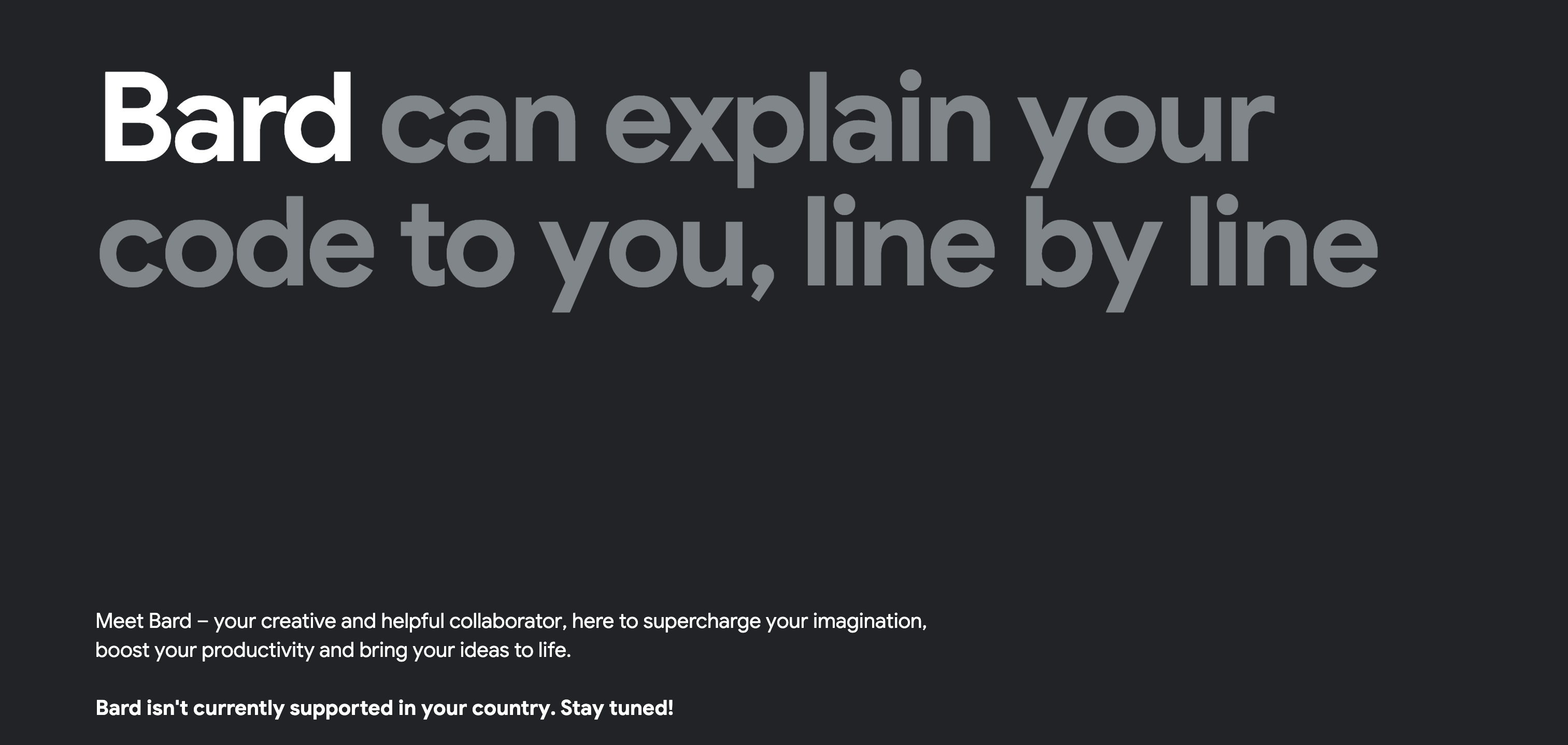
Not to worry, this is where a VPN comes in!
Not so fast!
Turns out that the Apple Studio Display uses a network connection called “Studio Display” with a self-assigned IP to communicate with your Mac and retrieve iPadOS updates.
I’m using ProtonVPN which tries to use that “internal” connection to establish a VPN connection which doesn’t work.
A way around this is to change the service order of your network interfaces in MacOS, to do that go to “system settings” –> “Network” and select the dropdown at the bottom of the screen (…)
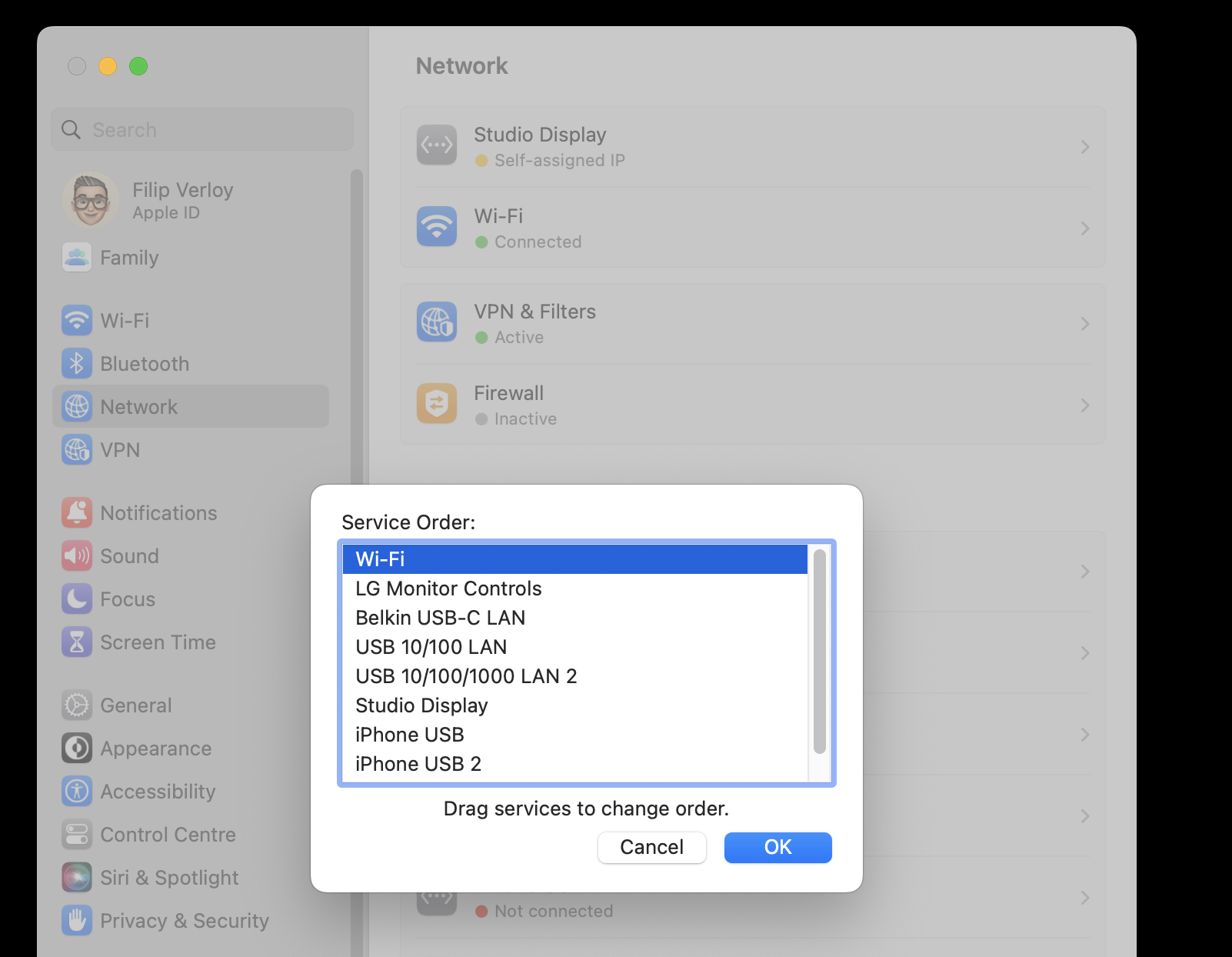
Put your actual network connection at the top and you should be good to go.
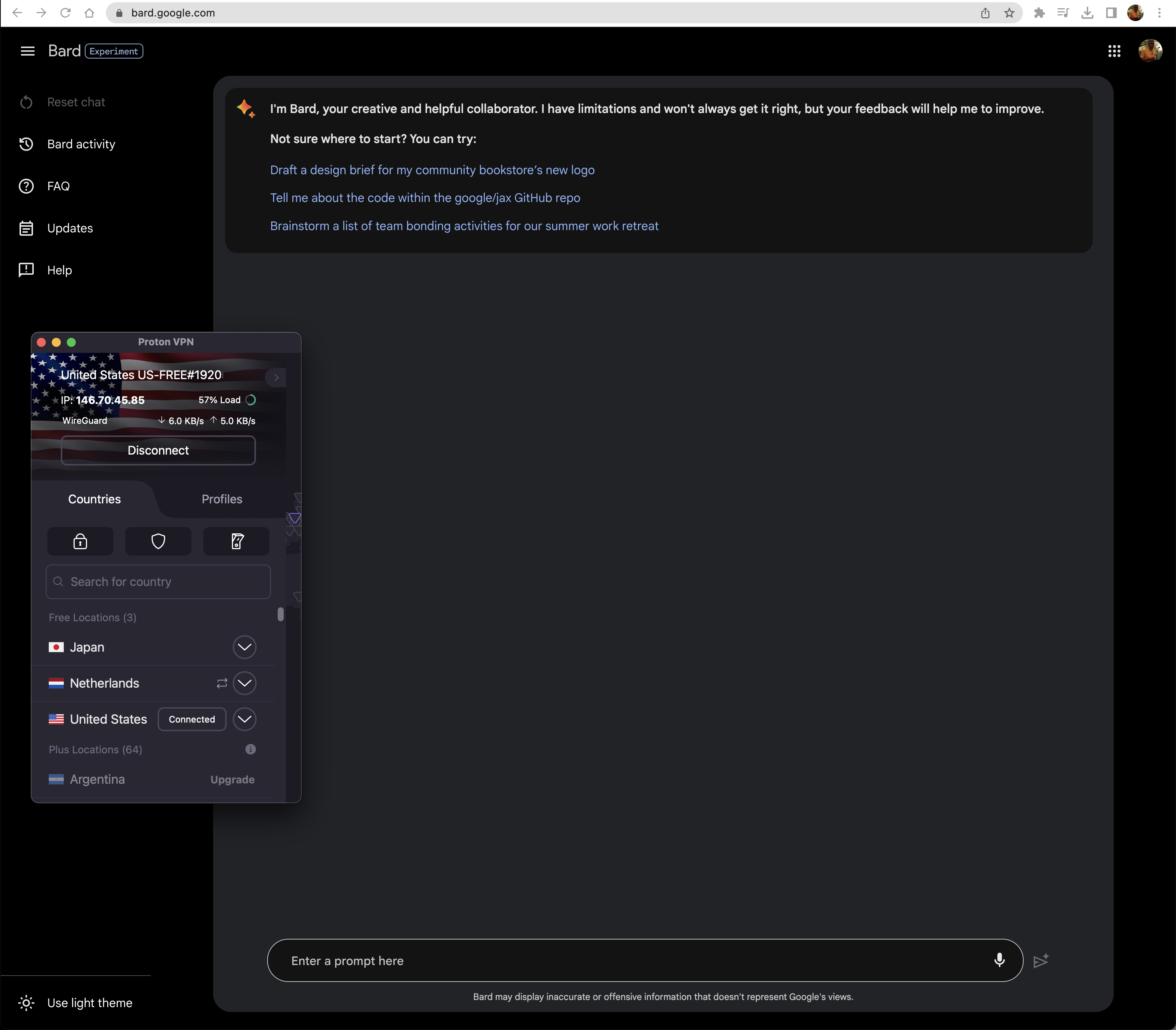
Now you can go ahead and play with Bard.